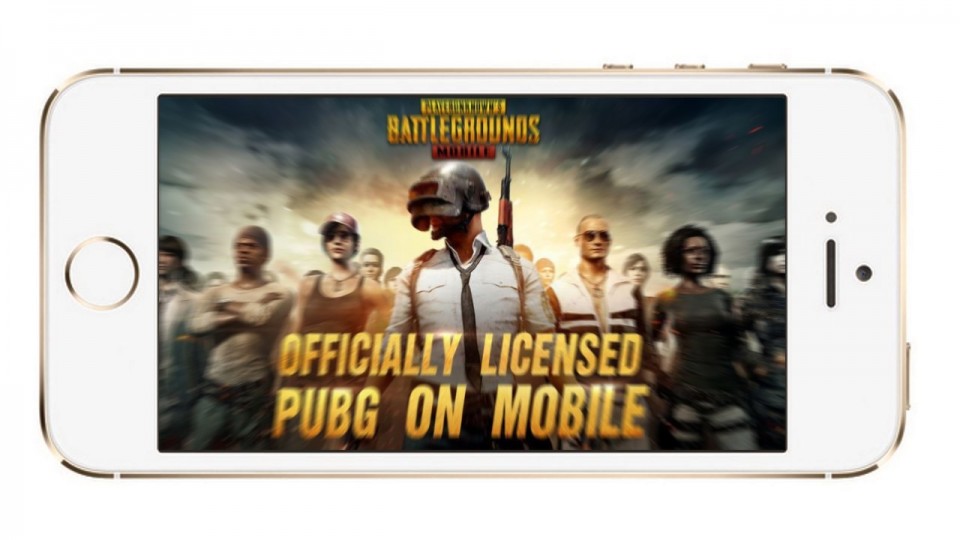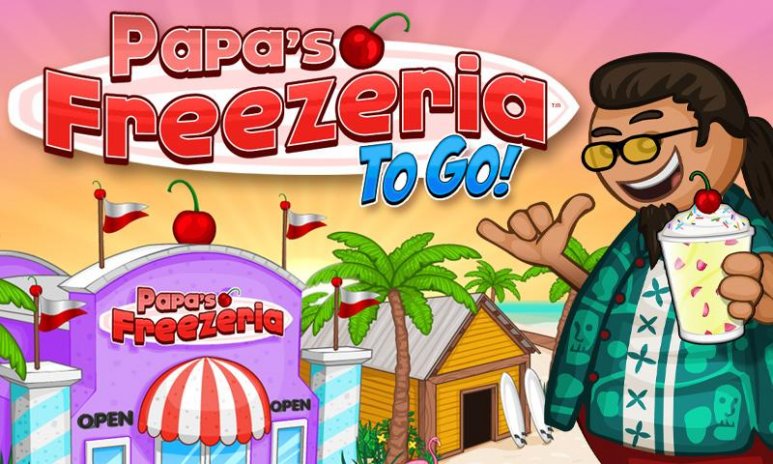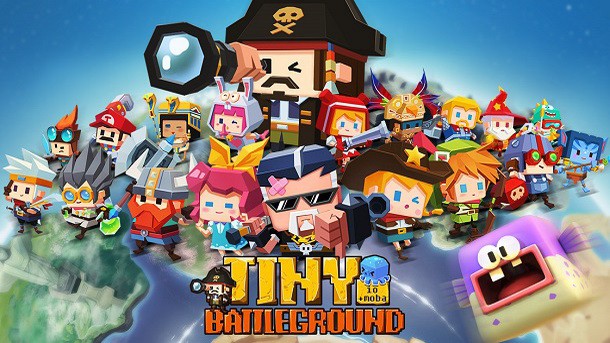It’s the end of the world as we know it, and you feel fine. Of course, by “fine” I mean “You woke up confused, disoriented, and barely closed in some sort of dilapidated cryogenic facility being stalked by some sort of beast monster, and the world outside is hostile and in ruins where other bedraggled survivors will stab you with a broken bottle for a Twinkie, and you may die of hypothermia before you can even find out what that mysterious glow on the horizon is.” But other than that, totally fine. Blue Bottle Games’ NEO Scavenger is a brutal post-apocalyptic indie turn-based survival adventure, with a bit of a rogue-like flair. As you begin the game with nothing more than the hospital gown on your back, and a strange talisman around your neck, you’re cold, weak, and very, very vulnerable.

You don’t know what’s going on, or really even who you are, and the entire world is out to get you. You’ll explore a huge, til-based world turn-based style, scavenging for supplies when you can, while at the same time coping with hunger, thirst, the elements, and the creatures and characters hunting this strange new land. You may get lucky and find a ratty old shirt and a single shoe in some ruins, or you may get stuck in a hole.
You might be able to craft traps, weapons, and other useful items, or you might be attacked by a cultist and left to bleed out. Will you ever find out who you are and what happened in the world? Or will you die an unknown… or be manipulated by forces far greater than you? After years in development, NEO Scavenger is an impressive, deep, and engaging survival simulation adventure who rewards the patient and the clever… but also sometimes just caves your head in.
Continue reading “Neo Scavenger Beginner’s Guide – YouTube” →